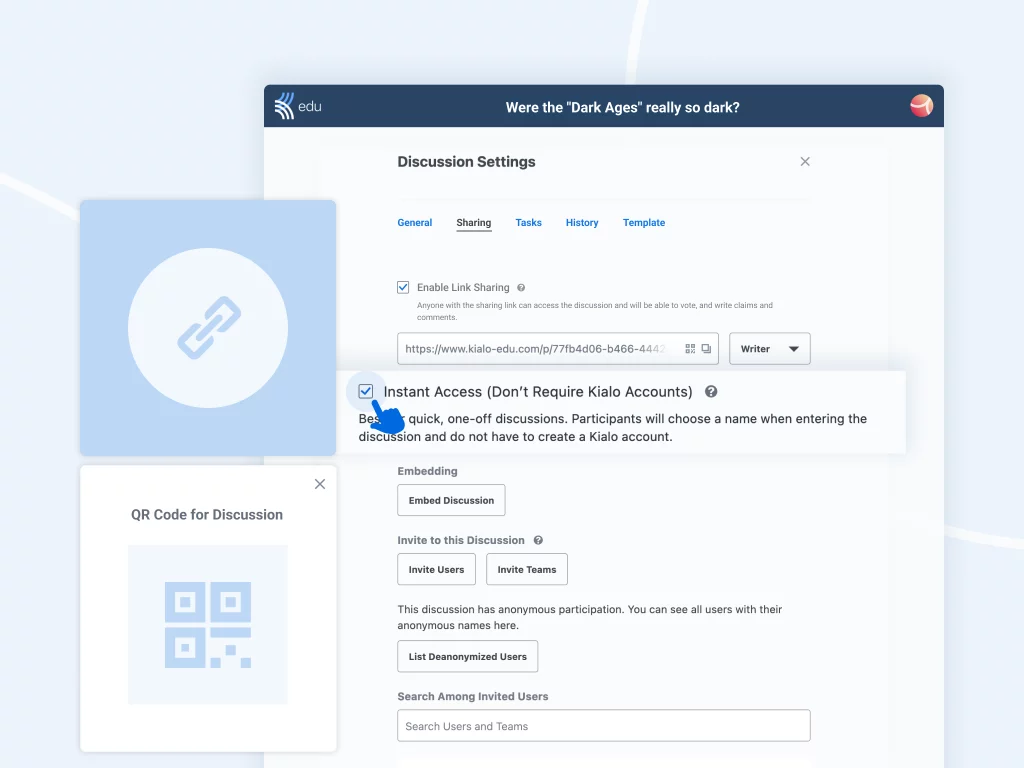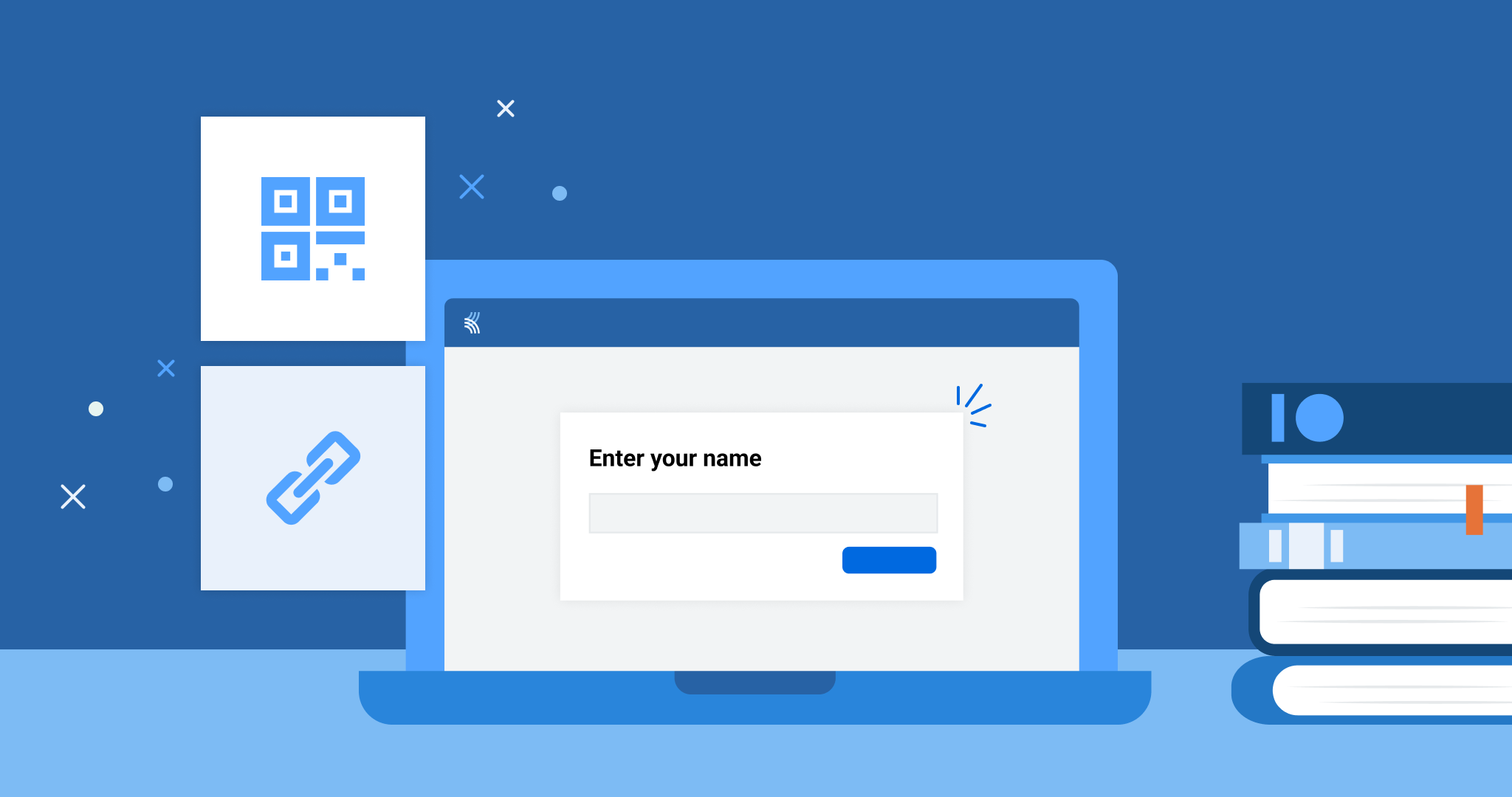You asked and we delivered! With Instant Access, your students can now join Kialo discussions without ever having to create an account. (Thanks for the great idea, by the way.)
Instant Access links and QR codes make it even easier to integrate Kialo Edu discussions into your classroom. No more messing around with logins or signups—the only entry requirement is a name!
A quick check-in
Instant Access is perfect for pairing with the unique QR code generated for each discussion on Kialo Edu (available in the Sharing tab of the discussion settings). Simply ask your students to take out their devices, scan the QR code on the screen, and they’re in.
While we still recommend student accounts for making and tracking multiple discussions, Instant Access is great for a one-off conversation. Want an engaging icebreaker at the start of a lesson, or a quick formative assessment at the end? Time for an Instant Access discussion!
Instant setup, Instant Access
We built this feature to simplify the Kialo Edu experience, and that goes for the setup, too! All you need to do is create a discussion (why not pick one of our fantastic templates?) and then click the Share button on the top-right of the screen. Now tick the box for Instant Access.
To get the QR code for the discussion, select the QR code icon () on the right-hand side of the Enable Link Sharing bar. Or just use the Sharing Link itself. Done!