Are you one of the millions of educators using Moodle? Spark deeper discussions with Kialo, now a Moodle Certified Integration!
Make your Moodle discussions more productive, interactive, and comprehensible with Kialo. Get all the benefits of Kialo discussions, including our intuitive argument-mapping format, Anonymous Participation mode, and Moodle-compatible groups, without students needing to create a new account! Oh, and we’ll send your grades back to Moodle too.
As a Moodle Certified Integration, Kialo is guaranteed to be reliable, secure, and compatible — ensuring a seamless experience for all Moodlers.
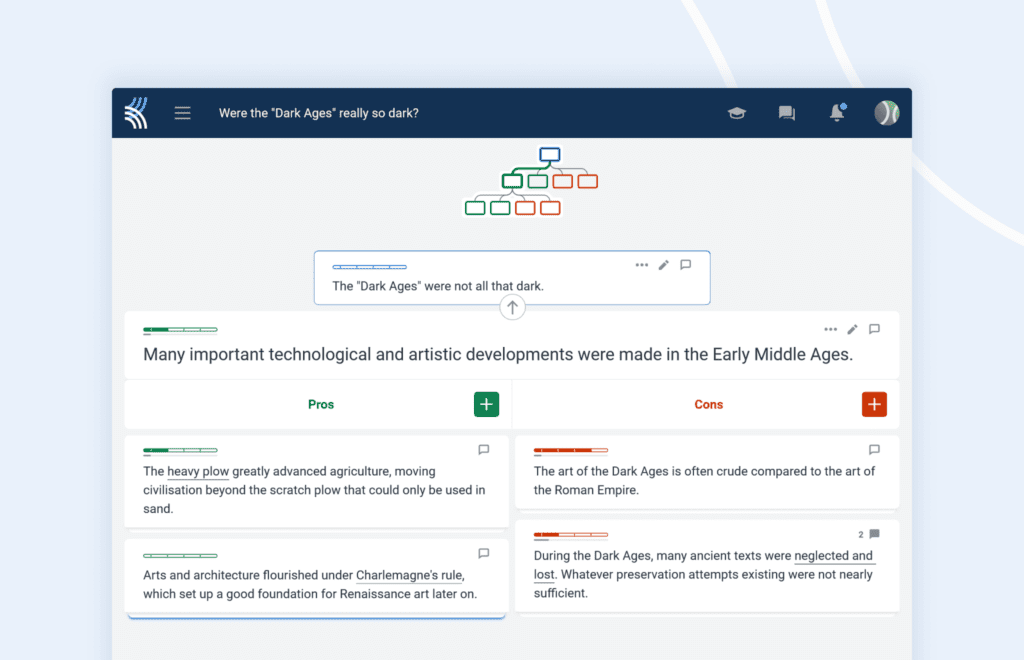
Just ask a Moodle admin to install the Kialo plugin, or set it up yourself with LTI 1.3, and your class will be having smarter, more productive discussions in no time!
Installing the Kialo Discussion plugin on Moodle
Setting up the Kialo Discussion plugin in Moodle could hardly be simpler. Start by selecting “Download” from Kialo’s Moodle plugin page, follow the instructions from Moodle, and then accept the terms of service. Done.
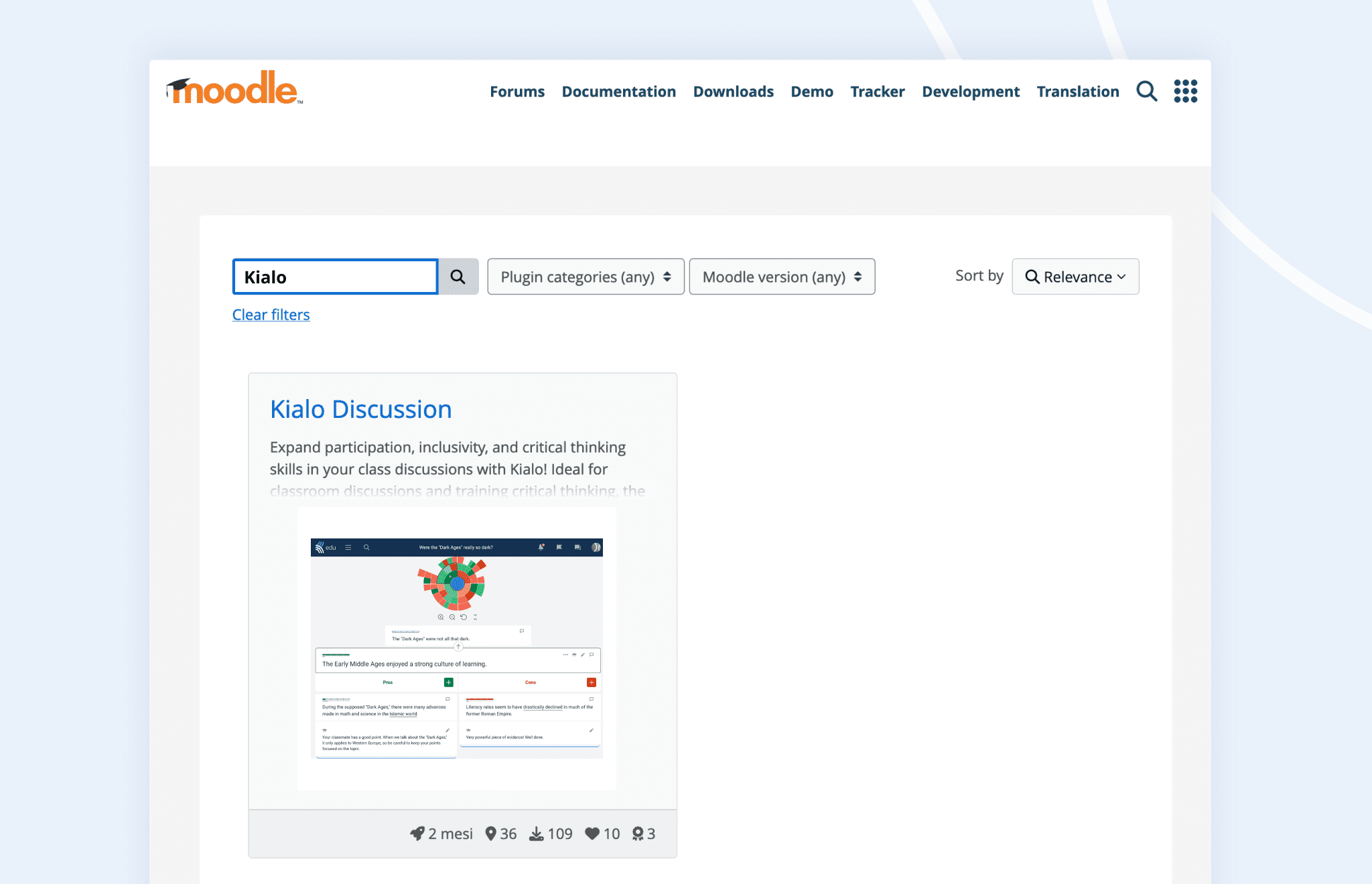
Now, whenever you add an activity or resource to a course, you can select “Kialo Discussion” to add — you guessed it — a Kialo discussion! Any groups you have in Moodle will be carried over into the discussion.
Same Kialo, new platform
Once you have added a Kialo discussion activity to your Moodle course, you will need to select or create the discussion that students will take part in. Start by clicking Select Discussion. In the tab that opens, you can create a new discussion by pressing +New, or choose one of your existing ones.
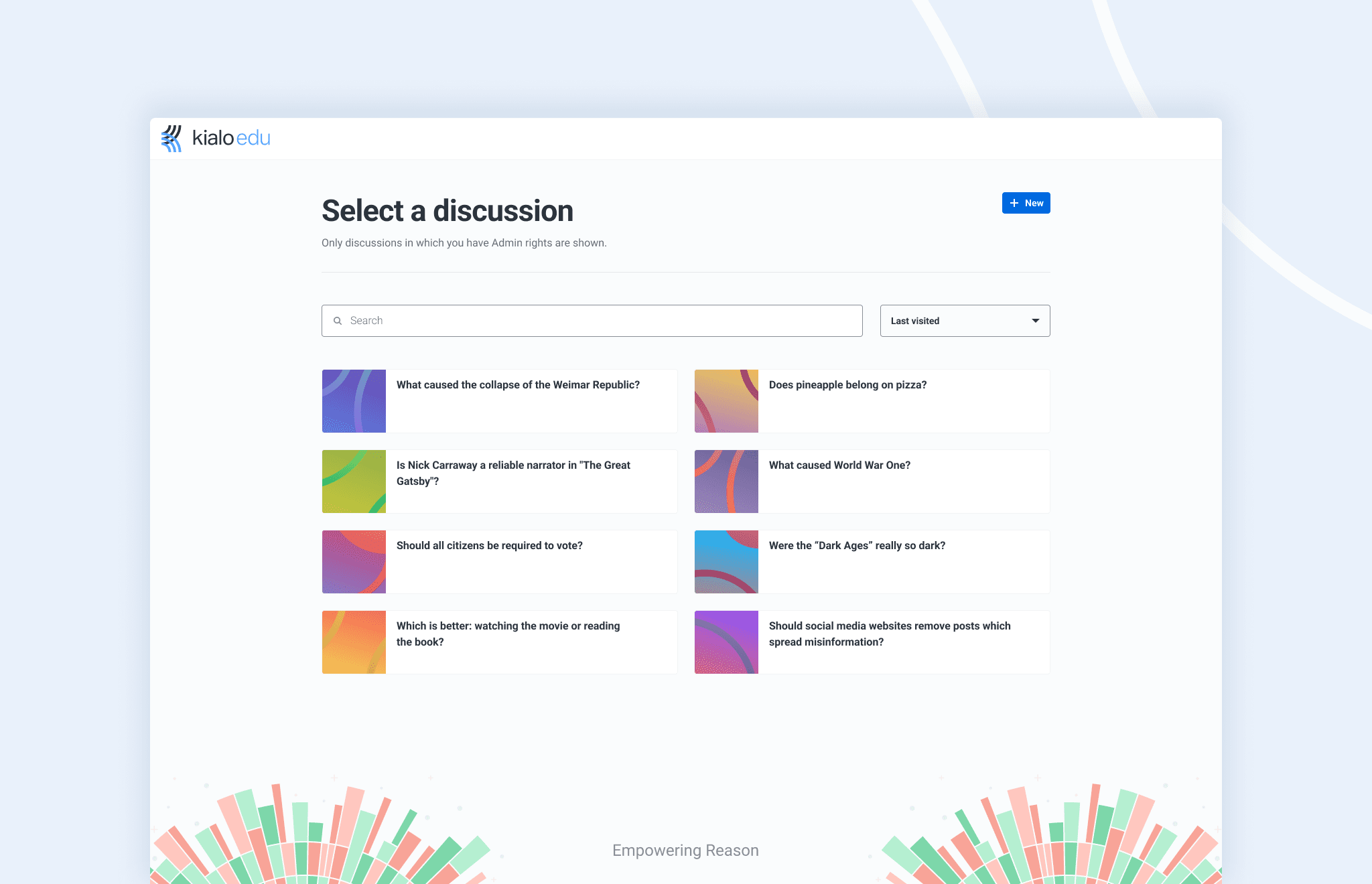
Once you’ve set up your discussion, students can easily join it by clicking on the Kialo Discussion activity in their course overview and start discussing right away! Our Grading and Feedback functionality is also completely compatible with Moodle, so any grades you give on Kialo will appear back in your Moodle gradebook. Handy!
