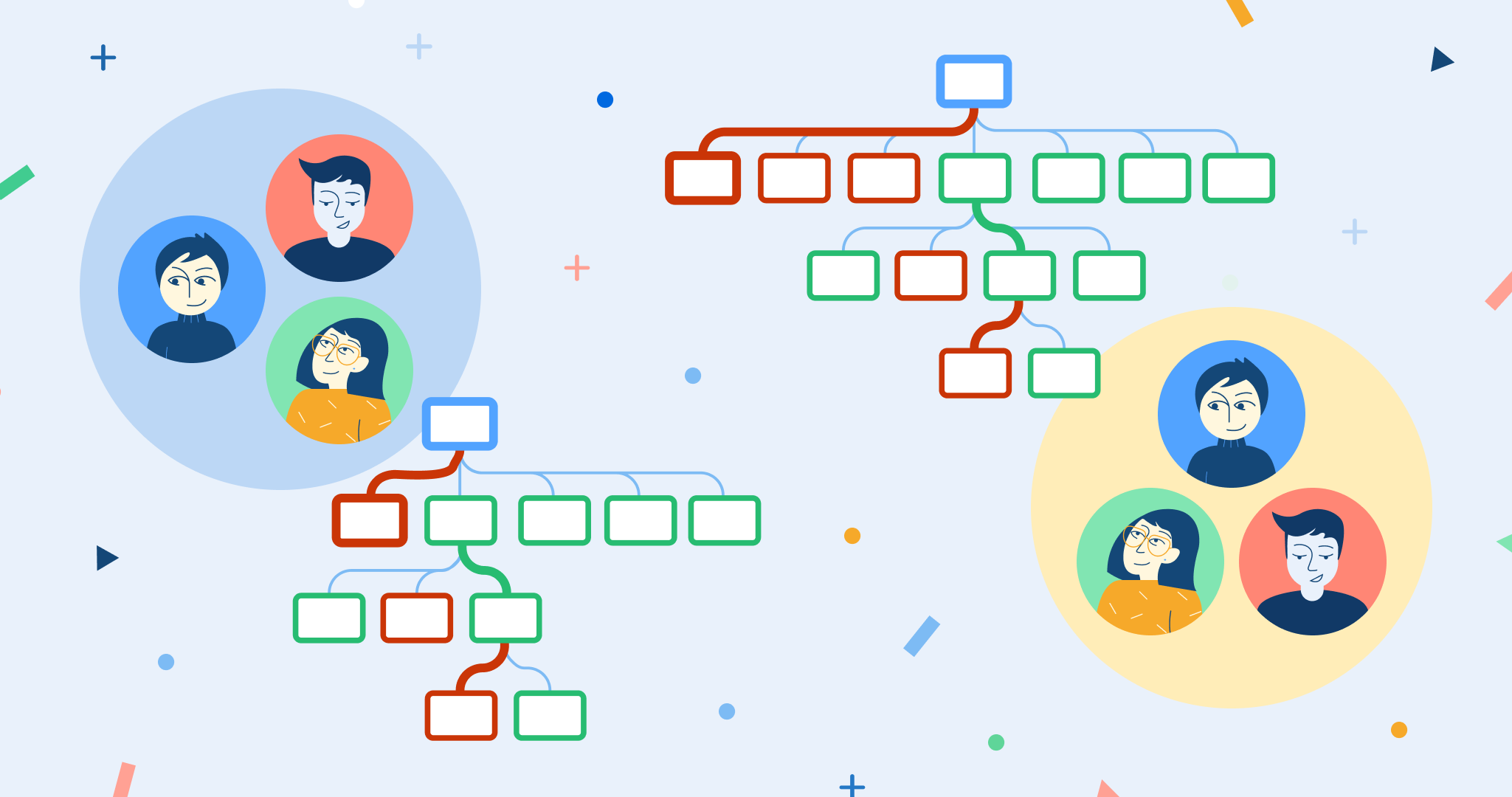Whole-class discussions can be overwhelming for students. While Kialo helps ease the pressure of in-person discussions, posting in front of everyone — especially after quicker classmates have already made many of the best points — can still be daunting.
That’s why we developed Small Group Mode, a feature that allows you to effortlessly split your class into smaller groups while still keeping track of all their contributions. This not only makes discussions less intimidating for students, but allows everyone to contribute without having to compete against all the fastest students in the class!
A template for success
When you set up a discussion using Small Group Mode, you’ll see a template that serves as the foundation for each group’s copy of the discussion. Any changes you make to this template will automatically apply to each group, allowing you to adjust the discussion as your students work through it.
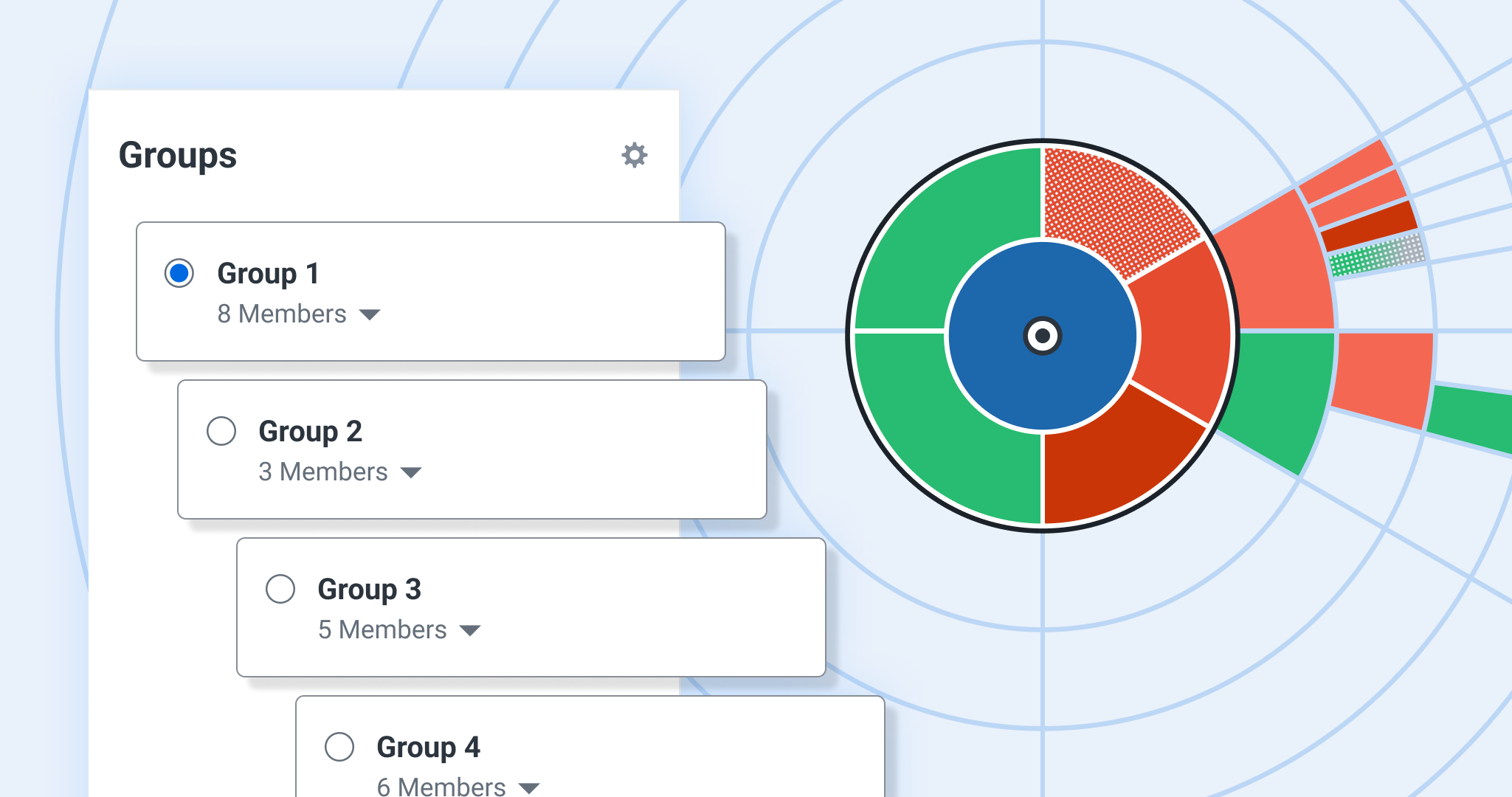
On top of this, you can add new claims within individual groups without those additions being visible to the rest of the class — a great way to differentiate based on each group’s needs.
Decide who’s in each group
We know that your seating plan is one of your most effective classroom management tools. With Small Group Mode, you can automatically assign students to groups to save time, or you can manually select group members, ensuring students work with peers who help them stay on topic.
Great for differentiation and great for reducing discussion of football!
Bring controlled interactivity to large classes
Wondering how to make your 300-student lecture hall more interactive? Small Group Mode transforms passive lectures into dynamic, supervisable learning experiences. Simply set up a discussion, activate automatic group assignments, set the number of groups you want, share the link, and watch the discussions take flight! And if you are already using groups in your LMS, we will automatically import them so that each will end up in their own group discussion.
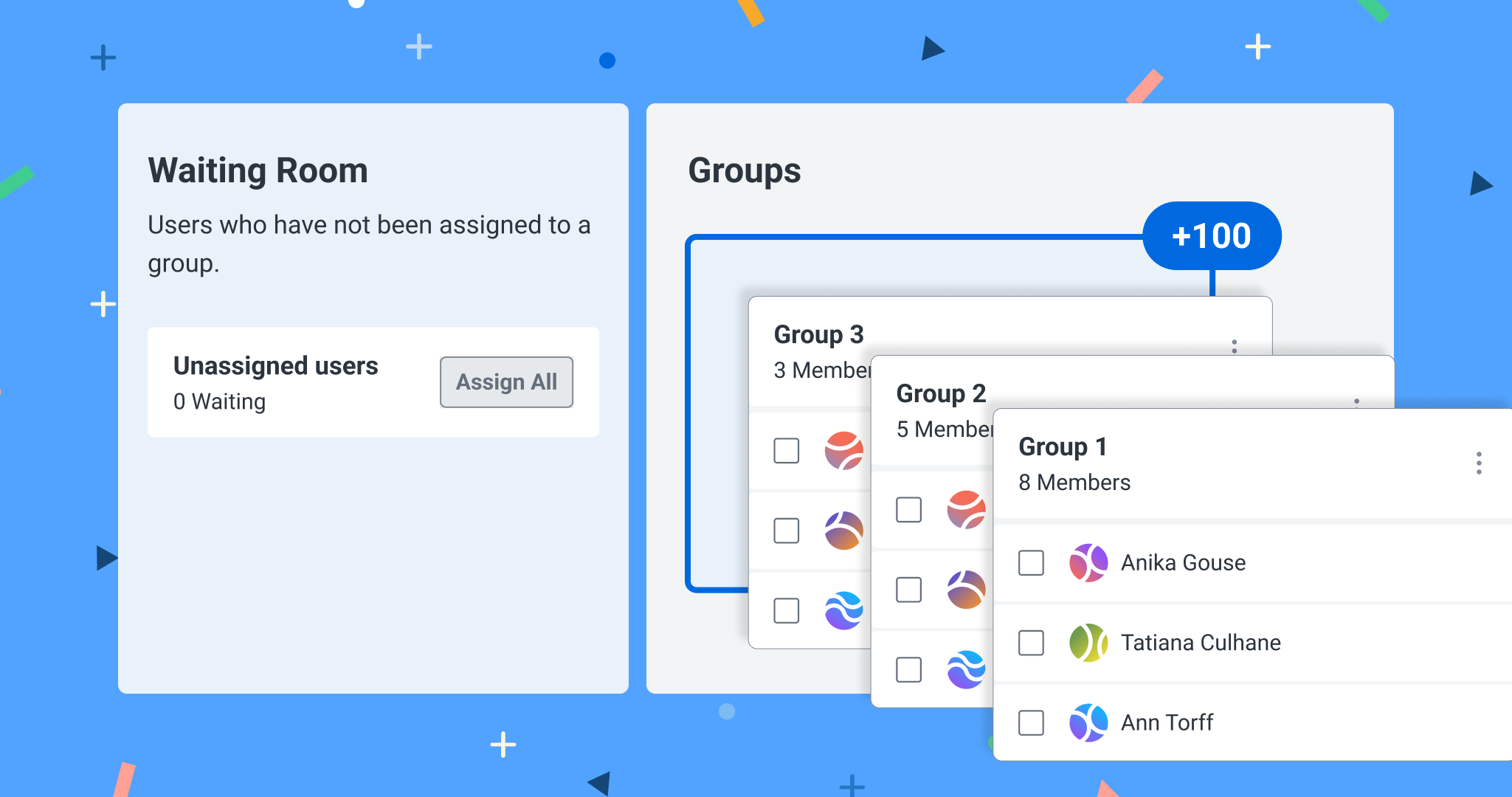
Multiple uses, one simple interface
Small Group Mode adapts to your teaching style. Whether you want to give each student their own discussion as an assignment or group students for better virtual classroom management, it’s all possible through a single, intuitive interface.
You can monitor all group discussions from one window, maintaining visibility and control without the usual breakout group hassles. This setup allows you to guide students as they explore topics, while still giving them the freedom to engage deeply with the material.