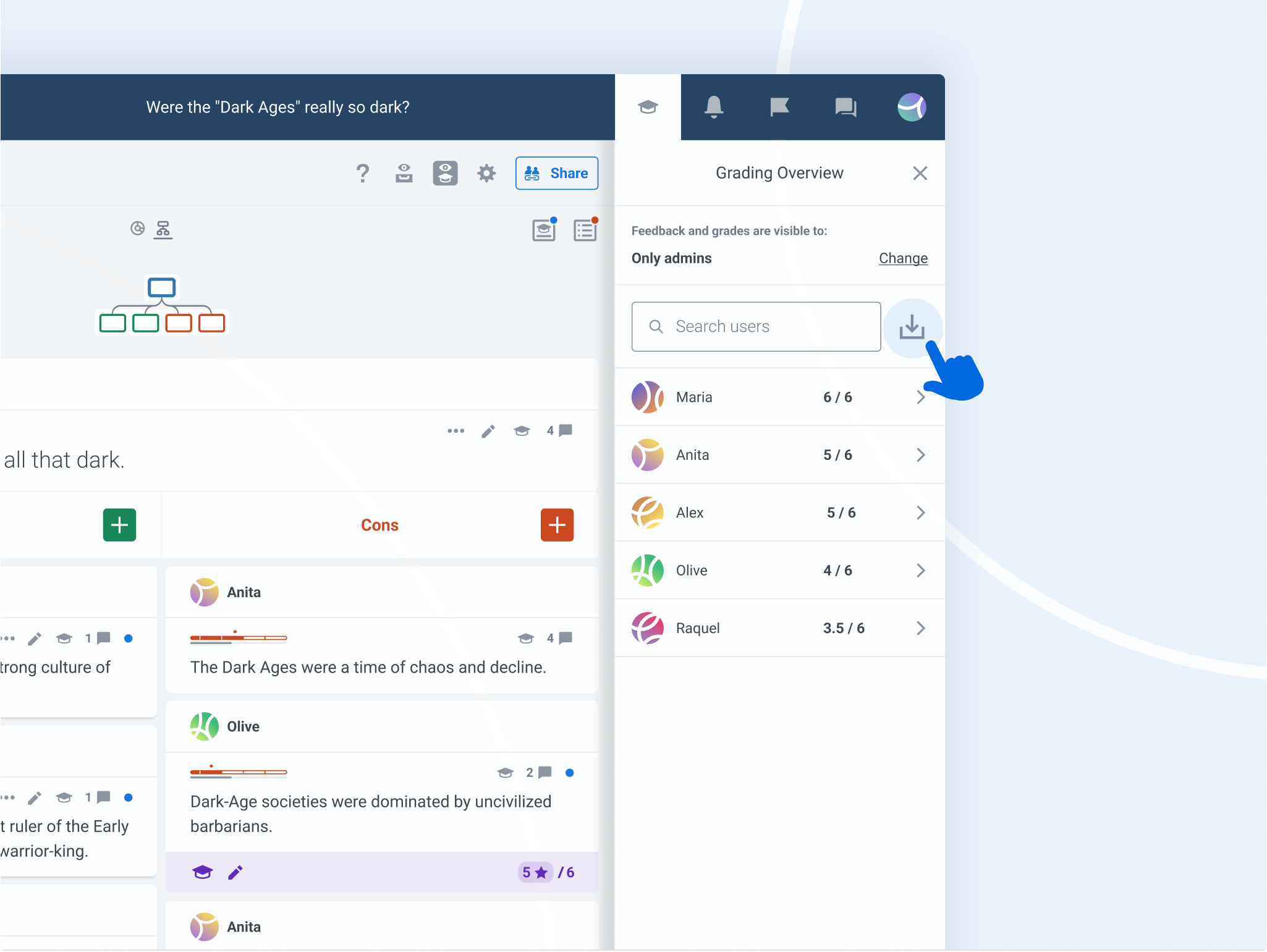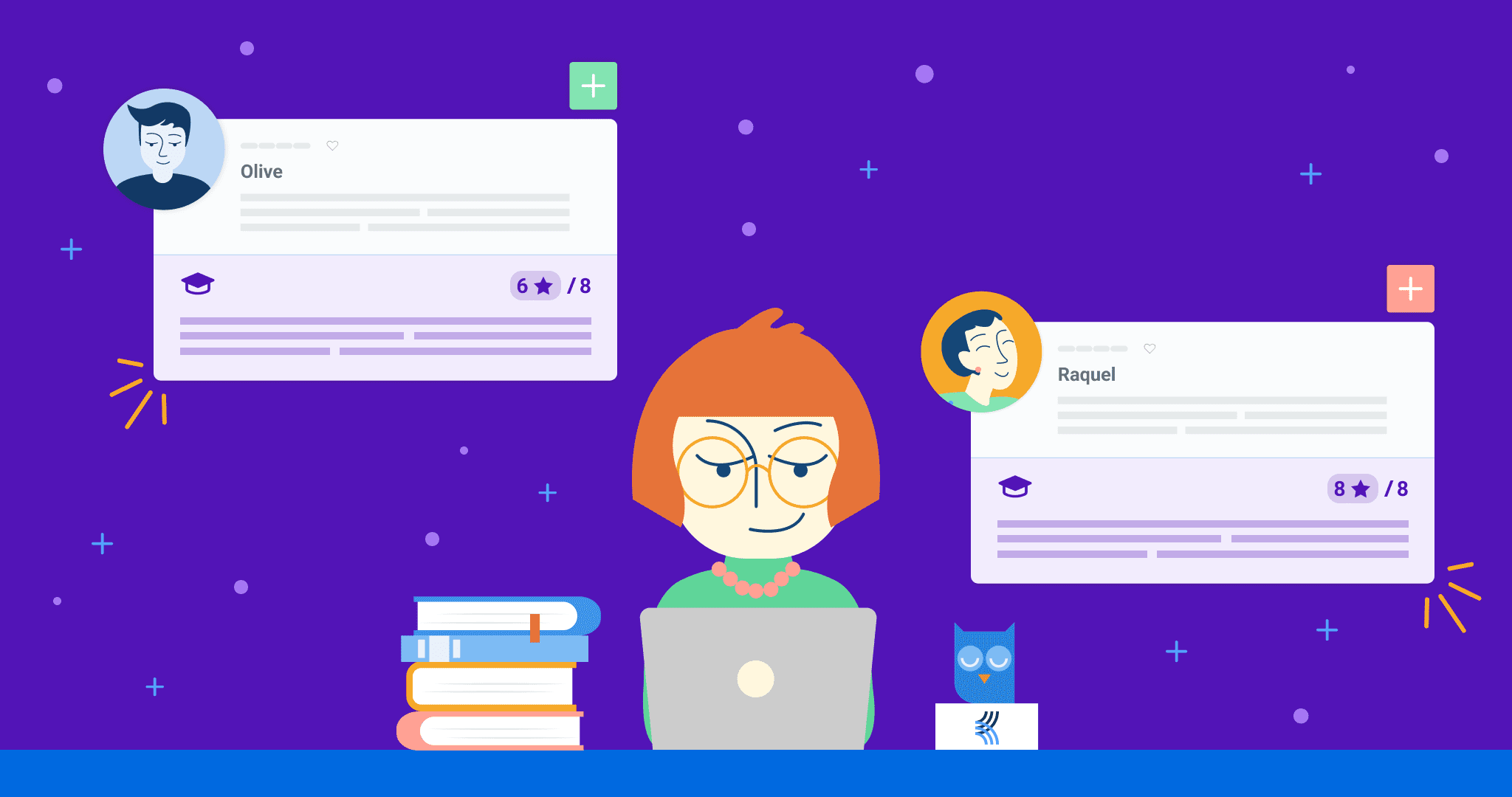By popular demand, we’ve added a new Grading and Feedback feature where you can give a score to individual claims, see an overall score for each student, leave personalized feedback, and more.
With Grading and Feedback, you can turn your already engaging discussions into great assessment opportunities—without having to flit back and forth between Kialo and your gradebook! The Grading and Feedback feature lets you give scores and written feedback within discussions, and students can see your feedback right alongside their work. A win for teachers and students alike!
You know the score
Enabling Grading and Feedback allows you to choose your own grading scale (anywhere from 1–10 points per claim), which you can then use to evaluate students’ claims with the click of a button. Grading and Feedback also lets you leave private written feedback on individual claims that only the authors can see. What’s more, you can even make all your grading and feedback invisible until you’re ready for students to see it. Finally, the Grading and Feedback feature can walk you through all the ungraded claims in a discussion, so you don’t need to worry about missing anything!
As a discussion Admin, you can pop open the handy Grading and Feedback sidebar at any time. Here you can see all your students at a glance, as well as:
- how many tasks each student has completed.
- how many of each student’s claims you’ve graded.
- each student’s average grade per claim.
- a list of all claims by each student.
Additionally, the Grading sidebar is where you can give a student their overall score, as well as some overall feedback if you’d like. For flexibility, you’re not forced to put in the student’s average as an overall score: it can be any value you like, including a letter grade. Top marks for customizability!
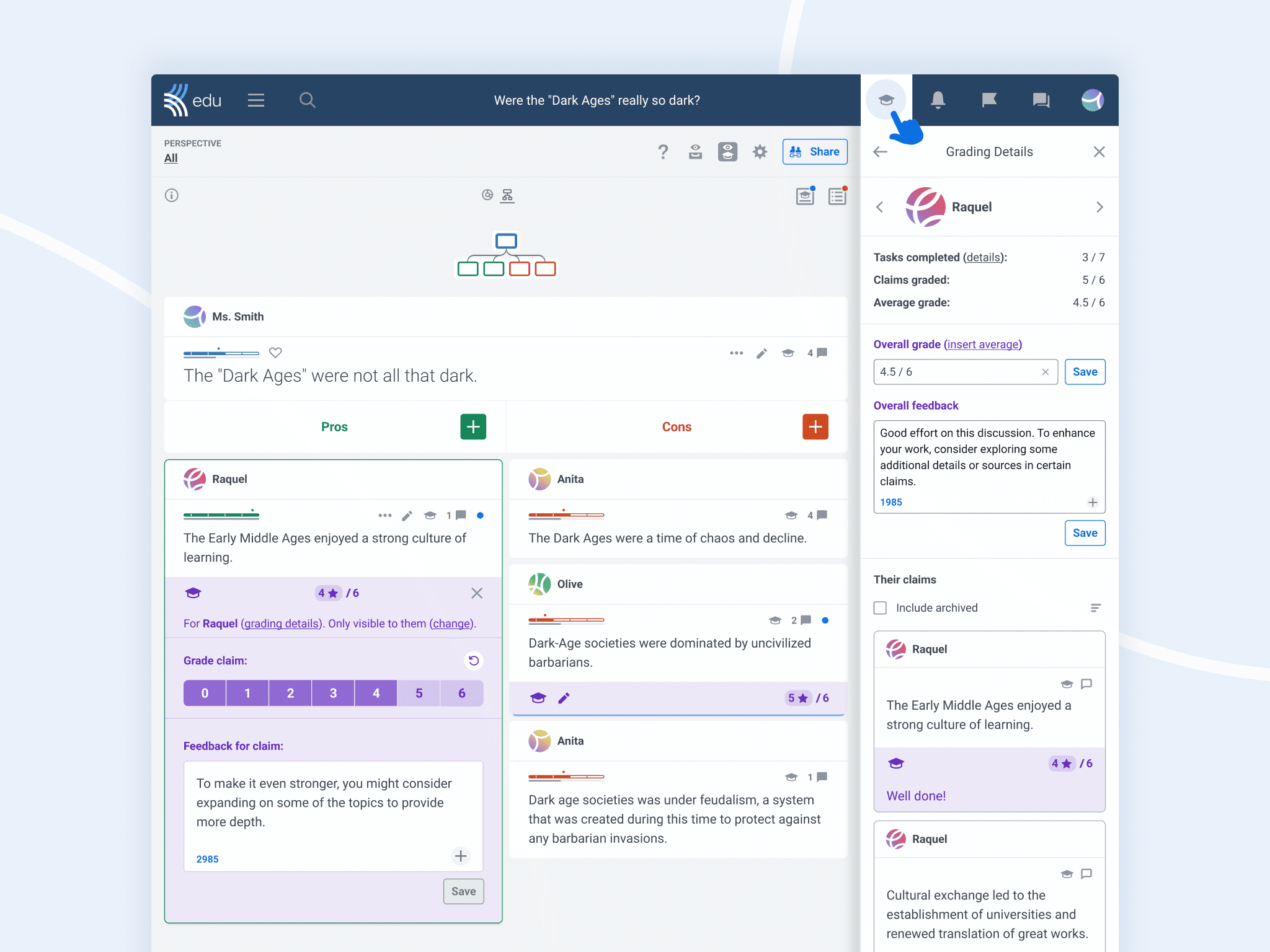
The discussion statistics also show the number of tasks completed and the overall grade for individual students. But rest assured that these values are for Admin eyes only!
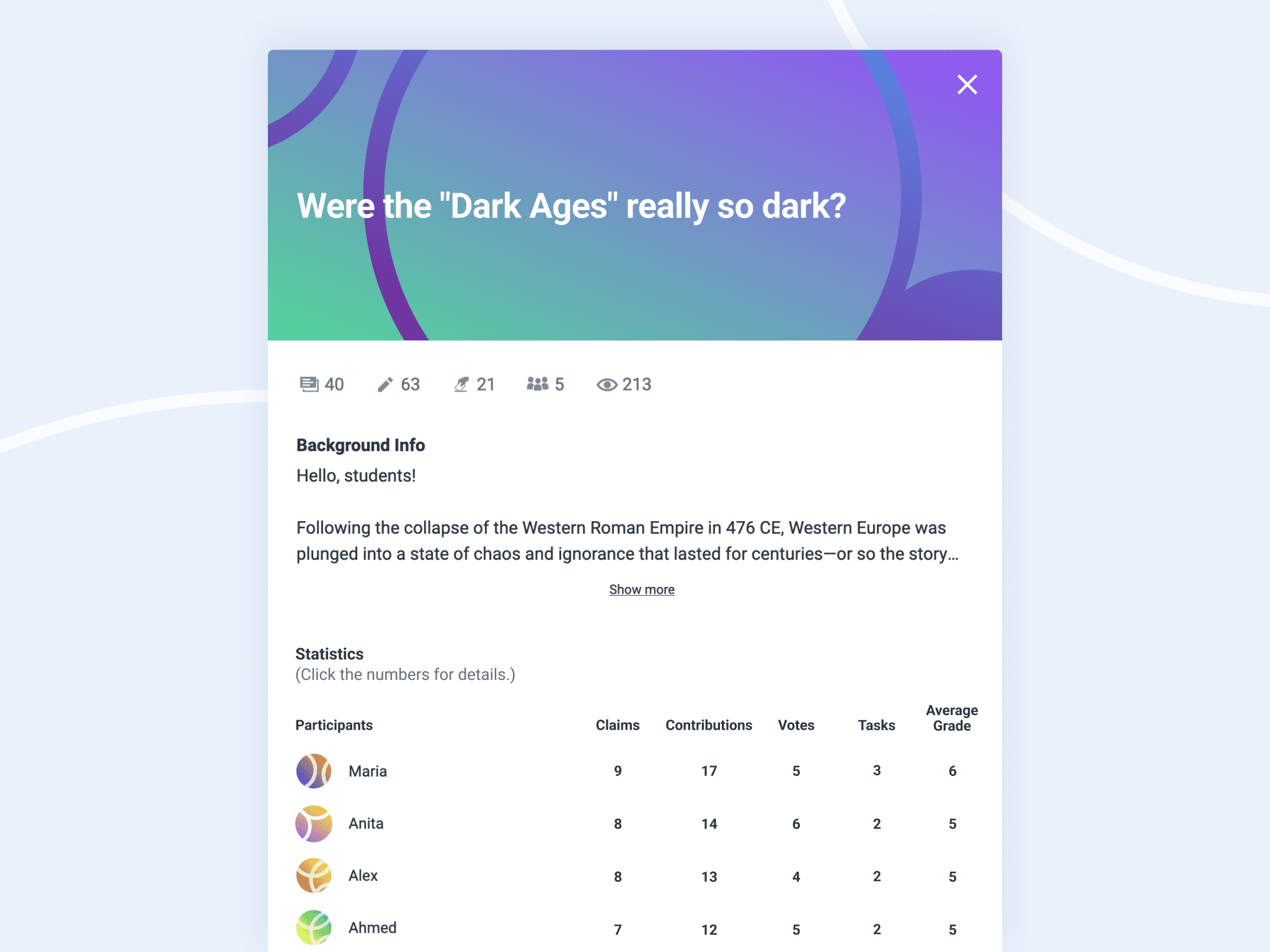
Something for the kids
There’s also a special Grading sidebar for students (i.e., anyone who’s not an Admin in a discussion). Here, students can see:
- their overall grade.
- their grade on each claim.
- any feedback given.
Students are notified whenever they receive new feedback or a grade, so students can stay up to date while you stay in the zone for grading.
Export the data
Grading and Feedback is a fantastic help for students and teachers in a discussion, but odds are you’ll need to post these wonderful grades somewhere else to make them official. We thought of that!
Simply open up the Grading sidebar. There, you’ll find the button to export the discussion stats into a CSV (spreadsheet) file. That’s how Kialo Edu has you covered from start to finish!